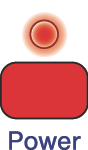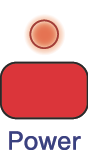1 Remove the battery cover and insert eight AA batteries (sold separately) into the battery box in the right way.
Use of alkaline batteries is recommended. Rechargeable batteries (Ni-MH) can be used.
2 Attach the battery cover.
Battery level indicator
The Power LED indicates the current battery level when batteries are used.
Power LED | Battery level | |
|---|---|---|
High | ||
Low | ||
Battery almost depleted (replace the batteries) | ||
Connect an authorized AC adaptor to the DC12V/1A jack on this unit, then connect it to an AC power outlet.