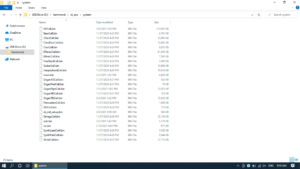SKX PRO
HAMMOND SKX PRO Updater Release1.2
 Updated Areas:
Updated Areas:
1) Fixed the bug that the patch load parameter was turned off when receiving MIDI system dump packets due to a small number of packets.
2) Improved the problem that the organ wah input threshold was low.
3) Improved compression "effect" in the organ section.
4) Improved operation in lowest mode with pedal to lower.
5) Improved so that Custom Leslie Edit is possible even when transistor organ is selected.
6) Corrected pipe stop names.
7) Solved the problem of using S&H simultaneously with multi-effects 1/2.
8) Fixed the bug that spring shock MIDI could not be sent.
9) Fixed the bug that MIDI transmission of tonewheel break could not be performed.
10) Fixed the bug that the note-on and all-note-off timing caused continuous sounding during MIDI reception when the VMC depth was set to near maximum.
11) Corrected NRPN Switch data transmission/reception from Off/On to Off/NRPN/SysEx.
12) Fixed the bug that it keeps sounding when changing the foldback parameter with sustain on while playing the keyboard.
13) Fixed the bug that the initial value of Favorite number 3-9 was F019 instead of F029.
14) Fixed a bug that occurred when the category button was pressed when CONTENTS was selected as ToneWheel in MENU->FILE->SAVE in screen control.
15) Fixed a bug in EXTZONE where the damper off message was not sent when the switch was turned off while stepping on the damper.
16) Improved the note on algorithm when the organ type is selected as A-100/B-3/C-3/Mellow.
17) Fixed no sounding range for Music Box.
18) Improved frequency response for some of Waveforms e.g. Clav or Glockenspiel.
19) Added Waveforms and Patches e.g. Celesta or French Horn.
20) You to adjust the upper limit of the frequency range receiving Overdrive.
Note) Since the specifications have been updated, please download the latest owner's manual from our website.
A USB Flash Drive or USB cable is required for the update.
skxpro_release12(511 MB)Download(10/02/2023)
How to load the update data using a USB Flash Drive
Make sure you have enough time to do the update and the AC power is stable. The update process takes up to 20 minutes and if the power is turned off in the middle of update, the unit may not start.
*The video and the following images are SK PRO, but the way of loading the SKX PRO update data is the same as the one with SK PRO.
Preparing for SKX PRO update
Download the update data from above in this page to your computer and unzip or decompress the file. You only need the ***.bin files.
1. Confirm the current SKX PRO version
 From Menu Open SYSTEM > INFORMATION > VERSION-FIRMWARE
From Menu Open SYSTEM > INFORMATION > VERSION-FIRMWARE
Check version. No need to update if you already have the same release number.
2. Insert a USB Flash Drive to SKX PRO (instrument is ON)
 A /hammond/sk_pro folder will be created in the USB Flash Drive.
A /hammond/sk_pro folder will be created in the USB Flash Drive.
3. Copy the update data to the USB Flash Drive
Insert the USB Flash Drive to your PC and copy all the update data(***.bin) to the SYSTEM folder.

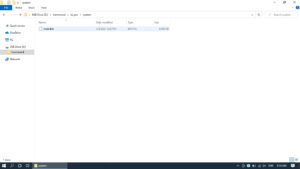 Open hammond > sk_pro > system folder. Copy all the update data(only***.bin) to the system folder.
Open hammond > sk_pro > system folder. Copy all the update data(only***.bin) to the system folder.
4. Load update data
Insert the USB Flash Drive to SKX PRO and load update data.
- Insert the USB Flash Drive where you copied the update data to SKX PRO.
- From Menu display Open SYSTEM > INFORMATION > UPDATE
- Select [USB Flash Drive] and execute UPDATE.
- Confirm that the update is completed on the display and turn off the power.
This completes the update. Thank you for your cooperation.
How to load update data using a USB cable
Make sure you have enough time to do the update and the AC power is stable. The update process takes up to 20 minutes and if the power is turned off in the middle of update, the unit may not start.
Preparing for SKX PRO update
Download the update data from above in this page to your computer and unzip or decompress the file. You only need the ***.bin files.
1. Confirm the current SKX PRO version
From Menu Open SYSTEM > INFORMATION > VERSION-FIRMWARE
Check version. No need to update if you already have the same release number.
2. Connect a PC to SKX PRO

 Connect your PC and SKX PRO with a USB cable.
Connect your PC and SKX PRO with a USB cable.
3. Copy the update data to SKX PRO
Copy all the update data (***. bin) to the internal SKX PRO system folder.
- First enable the USB mass storage function.
- From MENU Open SYSTEM > GLOBAL > USB
- Turn MASS STORAGE “ON”
- Now it is ready to connect to your PC.
Open hammond > sk_pro > system folder. - Copy all the update data (***. bin) to the SYSTEM folder.
- Set SKX PRO’s MASS STORAGE to “Off”.
4. Load update data
- From Menu Open SYSTEM > INFORMATION > UPDATE
- Make sure that Internal Memory is selected and run UPDATE.
- Confirm that the update is completed on the display and turn OFF the power.
This completes the update. Thank you for your cooperation.
※If the message “Please Try Again.” is displayed in the update dialogue, turn the power off and then on again, and try the update again.